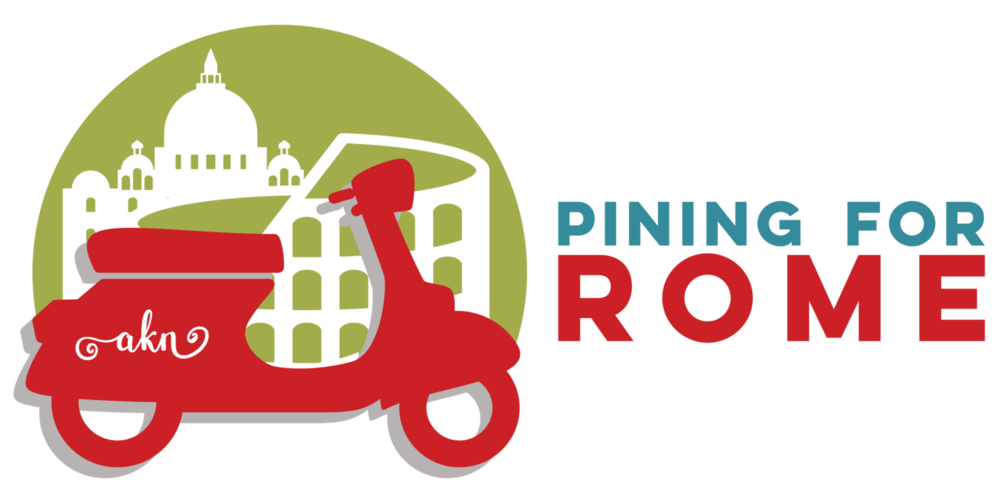I do. I *heart* Twitter!
It's a little like IMing... only with lots and lots and lots of people at once.
And it's a little like Facebook... only different.
If you haven't checked out Twitter, do it now!
Make Some Friends -- or Followers
And, as with all social media, you'll need some friends. And I have a few suggestions for you...
First, follow me: @AKNickerson and @ItalyArtTravel
Once you are registered, you can check for your friends on Twitter using their email addresses.
Fridays are known as #FollowFridays on Twitter, and today @DreamofItaly has compiled an incredibly complete list of Italy Tweeters. Make some of these great people your friends, too!
Note: the # is often used in front of words that are "trending." For example, when I tweet about traveling to Italy, I might tweet something like this:
The @ is very important. Following tweets can be a bit like being at a large and crowded party... everyone is talking and having a good time, things can get a little rowdy at times... but if you want to get a specific person's attention using their ID -- or in Twitter-lingo "at-ing" them -- helps you to flag them down. Also, if that person is not online at the moment, they can check their @s later to see what you had to say. You can do the same. Afterall, your friends will have lots to say to you, too!
Note: when you @ someone, it is still PUBLIC communication. Anyone who follows you or the other person can see what you are saying, so mind your Ps and Qs!
Telling Secrets...
If you have something private to tell someone, you will need to DM (direct message) them. This is communication between the two of you only. If you want to DM me, for example, you would tweet:
Note: to send someone a DM, that person must be following you, and you must be following them. If someone hasn't followed you, and you want to send them a DM, it is perfectly acceptable to tweet:
What is Twitter?
It's a little like blogging... only shorter and faster -- just 140 characters in each Tweet!It's a little like IMing... only with lots and lots and lots of people at once.
And it's a little like Facebook... only different.
If you haven't checked out Twitter, do it now!
Make Some Friends -- or Followers
And, as with all social media, you'll need some friends. And I have a few suggestions for you...
First, follow me: @AKNickerson and @ItalyArtTravel
Once you are registered, you can check for your friends on Twitter using their email addresses.
Fridays are known as #FollowFridays on Twitter, and today @DreamofItaly has compiled an incredibly complete list of Italy Tweeters. Make some of these great people your friends, too!
Note: the # is often used in front of words that are "trending." For example, when I tweet about traveling to Italy, I might tweet something like this:
Anyone want to #travel to #Italy in October? I am taking a small group to Rome & Florence.
The # allows people seeking tweets about travel or Italy to follow those topics.
Once You Have Followers...
To contact someone: begin your message to that person with their ID. For example, if you want to greet me you would tweet:@AKNickerson Hope you are having a good day!
The @ is very important. Following tweets can be a bit like being at a large and crowded party... everyone is talking and having a good time, things can get a little rowdy at times... but if you want to get a specific person's attention using their ID -- or in Twitter-lingo "at-ing" them -- helps you to flag them down. Also, if that person is not online at the moment, they can check their @s later to see what you had to say. You can do the same. Afterall, your friends will have lots to say to you, too!
Note: when you @ someone, it is still PUBLIC communication. Anyone who follows you or the other person can see what you are saying, so mind your Ps and Qs!
Telling Secrets...
If you have something private to tell someone, you will need to DM (direct message) them. This is communication between the two of you only. If you want to DM me, for example, you would tweet:
D AKNickerson I have some exciting news for you!
Note: to send someone a DM, that person must be following you, and you must be following them. If someone hasn't followed you, and you want to send them a DM, it is perfectly acceptable to tweet:
@AKNickerson Will you please follow me? I'd like to DM you.
More Fun...
So, that's a brief introduction to the basics of Twitter. For more information, check out this article. And you can always @ or DM me with questions, too. In fact, that's one of the best things about Twitter: there are no stupid questions. Throw it out there -- someone will answer it!But Wait! There's More...
Don't forget to enter my Tweet-to-Win contest! The contest closes today. Enter below... the prizes are fab! I'm looking forward to your tweets!